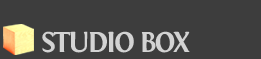Did you create a Facebook Page because you were told that you needed one? Now, that you have it, like many impulse buys – it was cool for a moment but has lost its shine. It is stuck on a shelf, collecting dust – along with your twitter account and myspace page.
You have fans because in your initial zeal, you asked all of your friends to like you page to get to the magical number required to create a custom link. Once that milestone was accomplished, your focus was drawn to other tasks. Maybe others have joined . . . but you have not checked and have no clue why.
All is not lost. Facebook Insights can help you understand what is going on with your site. If you are new to Social Media, there is no need to buy an expensive analytics package initially. Facebook Insights can provide you will very solid information to help make decisions and understand how your customers and potential customers are using your Fan Page.
How Do you Find Facebook Insights?
- If you are an admin on any Facebook Page, you will have access to Facebook Insights.
- Go to “Edit Page” in the top right side of the page when you’re on the “Wall” tab and click “Insights” on the left-hand menu.
Here is some of the basic info that you can learn from Facebook Insights . . .
1. When did it change? Facebook Insights are customizable, so you can choose a specific date range to really zero in on when fan growth spiked or decreased. This can be particularly useful for a brand that is currently hosting a contesting campaign, or is trying out some new initiatives on Facebook that they want to test the results on.
2. What worked? On the “Page Overview” section of Facebook Insights, you can see very clearly what worked and what didn’t on your page. If you notice that on August 15th, you had a huge spike in “likes” and “comments”, try going back to the 15th to see what you were posting about since it clearly engaged the fans. You can then use that content as a jumping off point when writing posts in the future. In the same vein, if there was a post that was very unimpressive in likes and comments, it obviously does not speak to your audience and should be tweaked.
3. Where are your new likes coming from? Under the “Users” tab of Insights, you can see where users are clicking over from within Facebook under “Like Sources”. This will tell you if the majority of fans are coming from Facebook Advertising, Facebook search, Suggestions, User Profiles, or some other means.
4. Who is viewing your page? Similar to the new likes, Facebook provides information about external referrers that brought people over from sources outside of Facebook. You can also find this information under the “Users” tab. While Google may often be the primary driver, you might be surprised to find that an influential blogger or LinkedIn often drives traffic over.
5. Who are your fans? In the “Users” tab, you can learn a lot about your target demographic just by seeing who, for the most part, is populating your page. This goes into depth about age range, gender, location, and language. Although you might think your product serves a younger female audience, Facebook Insights may surprise you when you learn that 66% of your fans are 35-50 year old men.